OAuth 2.0 Authentication
Authentication is performed with one of the multiple OAuth 2.0 Authentication Flows. Deciding which flow to implement depends on the integration you are witting and while there are a multiple OAuth2 Authorization Flows, there are two primary ones for use when integrating with Net2Phone Canada API.
-
Client-Credential Grant
If your integration will perform company-specific actions and/or requests such as obtaining your Call History for your company or Stats for a Call Queue, then the client-credential grant provides a simple means to access all of your company data.
-
Authorization Code Grant
If your integration will perform user-based actions and/or requests such as placing a phone call or logging in/out of a queue, then the Authorization Code Grant provides a way for individual users to authenticate in your application and access their data.
If you haven't already, Log In to the developer portal using your Net2Phone Canada Credentials and create some Oauth 2.0 Authentication Flows credentials. If you are not a Net2Phone Canada client and would like to develop, send an email to support@versature.com
Client-Credentials Grant
Applications using the Client Credentials Grant will need to register with Net2Phone Canada to acquire a unique Client ID and Client Secret key. The Client Secret should not be shared or made public in any way. This is a unique value only for your registered application.

Request
curl -X POST
https://integrate.versature.com/api/oauth/token/
-dgrant_type=client_credentials
-dclient_id=0123456789
-dclient_secret=0123456789012345678901234567890
This gives you an access token that is valid for 1 hour. After this period you will need to request a new access token for more requests.
Response
HTTP/1.1 200 OK
{
"access_token": "7332170a208e270bc922d8ca54a5091f",
"scope": "Office Manager",
"token_type": "Bearer",
"expires_in": 3599,
"expires": "2016-11-11T16:05:10.301803"
}Request Parameters
Your Client-Credential Authentication request will contain the following parameters.
| Field | Value | Description |
|---|---|---|
| grant_type | client_credentials | Indicates the type of grant being presented in exchange for an access token. |
| client_id | {{ Client Id }} | The unique identifier for your application. |
| client_secret | {{ Client Secret }} | The secret key for your application. |
Success Response
If your authentication request is successful your response will contain the following data
| Field | Description |
|---|---|
| access_token | The token used to authenticate requests. |
| scope | The permissions level granted to this user. |
| token_type | The type of token provided. |
| expires_in | How many seconds until the provided Access Token expires. |
| expires | When the Access Token will expire. Date Time is UTC and in ISO-8601 format. |
Authorization Code Grant
Applications using the Authorization Code Grant will need to register a redirect URL with Net2Phone Canada and acquire a unique Client ID and Client Secret. Once acquired, developers will need to direct users to the the authorize endpoint with their Client Id and Redirect URL where they will be able to authenticate with their Net2Phone Canada Credentials. Once authenticated users will be redirected to your redirect URL and a unique code will be provided. Your backend server will use this code along with your client id, client secret, and redirect uri to obtain an Access and Refresh Token for the authenticated user. The provided Access Token is valid for 1 hour and the Refresh Token is valid for 90 days. New Access Tokens can be obtained upon expiry with the use of the Refresh Token. Once the Refresh Token expires users will have to reauthenticate to obtain a new set of Tokens.

Authentication Steps
-
The Authorization Endpoint
A user's username and password will never be seen by your application. As such you will need to direct the user to our authorization endpoint
https://integrate.versature.com/oauth/authorize/?response_type=codeand provide your Client Id and Redirect URL when you wish to authenticate a user.https://integrate.versature.com/api/oauth/authorize/?response_type=code&client_id=0123456789&redirect_uri=https://www.example.com/callback/Parameters
Field Description response_type The type of response. This will always be "code" redirect_uri The web address will be requested and a authorization code will be provided as a url argument.
NOTE: This address must match the redirect_uri provided when you created your Client Id and Secret.client_id The unique id of your integration state An optional but recommended value that allows your client to maintain state between the request and the callback. This will help prevent cross-site request forgery. -
User Authentication
The user will now be able to authenticate with their Net2Phone Canada Credentials
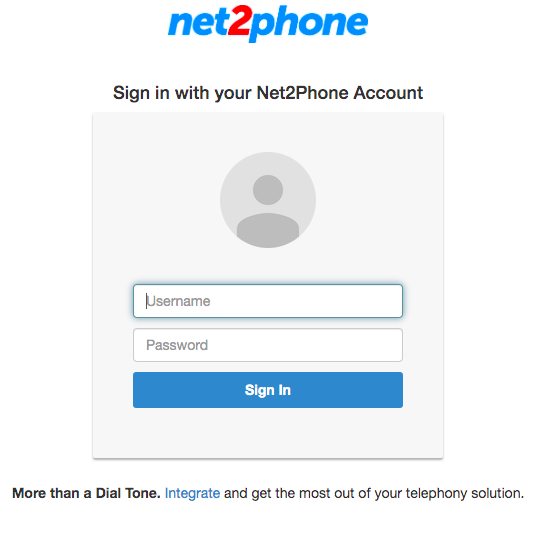
-
Authentication Code Callback
Once the user has successfully authenticated they will be redirected back to your application through the provided redirect uri and a temporary code will be provided (This code is valid for 60 seconds). If supplied in the initial authorization request the state parameter will also be provided in this callback request. Your integration will now be able to exchange the provided code, along with your Client Id, Client Secret, and Redirect URI for an Access and Refresh Token for the provided user.
-
Request Access and Refresh Token
Once you have a code you will be able to make an Authorization Code request to obtain an Access Token and Refresh Token for the user.
Request
curl -X POST https://integrate.versature.com/api/oauth/token/ -dgrant_type=authorization_code -dcode=00000000 -dclient_id=0123456789 -dclient_secret=0123456789012345678901234567890 -dredirect_uri=https://www.example.com/callback/Response
HTTP/1.1 200 OK { "access_token": "7332170a208e270bc922d8ca54a5091f", "scope": "Office Manager", "token_type": "Bearer", "expires_in": 3599, "expires": "2016-11-11T16:05:10.301803" }Request Parameters
Your Authorization Code Grant Authentication request will contain the following parameters.
Field Value Description grant_type authorization_code Indicates the type of grant being presented in exchange for an access token. client_id {{ Client Id }} The unique identifier for your application. client_secret {{ Client Secret }} The secret key for your application. code {{ Authorization Code }} The temporary code provided in the authorization callback redirect_uri {{ Your Redirect URI }} The web address will be requested and a authorization code will be provided as a url argument. Success Response
If your authentication request is successful your response will contain the following data
Field Description access_token The token used to authenticate requests. scope The permissions level granted to this user. token_type The type of token provided. expires_in How many seconds until the provided Access Token expires. expires When the Access Token will expire. Date Time is UTC and in ISO-8601 format.