REST API
This tutorial will show you how to get started with Net2Phone Canada REST API. You will learn how to create the credentials required for your application, learn how to authenticate, and make your first request against our API. If you have any issues along the way please reach out to support@versature.com and we will be glad to help.
-
Log Into The Developer Portal
The first thing you will need is credentials for your application. The required application credentials consist of a Client Id and Client Secret which can be created fromthis developer portal. Simply Log In using your existing Net2Phone Canada credentials.
-
Add A New Application
Once you have logged into the developer portal, you will be able to "Add New App" and create the required credentials for your application.
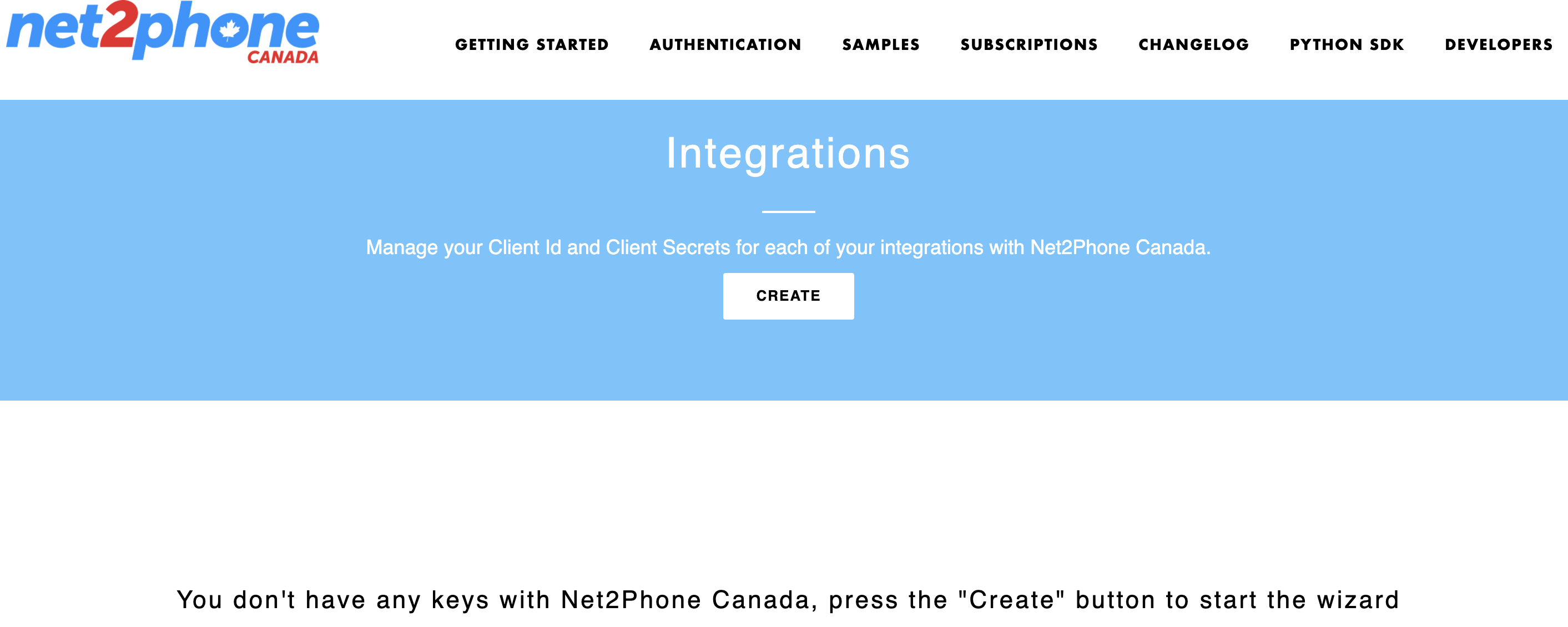
-
Select Your Authentication Flow
Select the Client Credential Grant flow for for this tutorial. The Client Credential Grant authentication flow will provide API access to your entire domain. The authentication flow which is required for your integration will be based on the type of application you will are building. The supported authentication types and their use case are outlined on our authentication page.
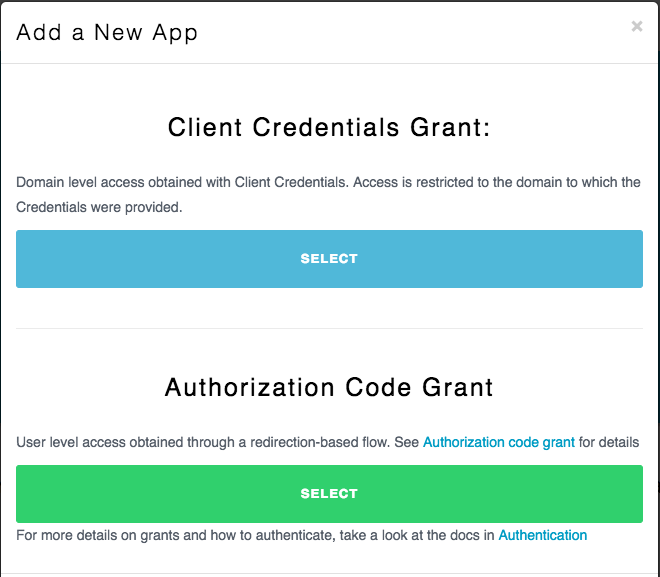
-
Client Id and Client Secret
Once you have selected Client Credentials Grant, a Client ID and Client Secret will be generated for you. These keys are unique to your application and should be kept secret. You will exchange these keys for an Access Token which is valid for 1 hour and will permit you to make requests against Net2Phone Canada REST API.
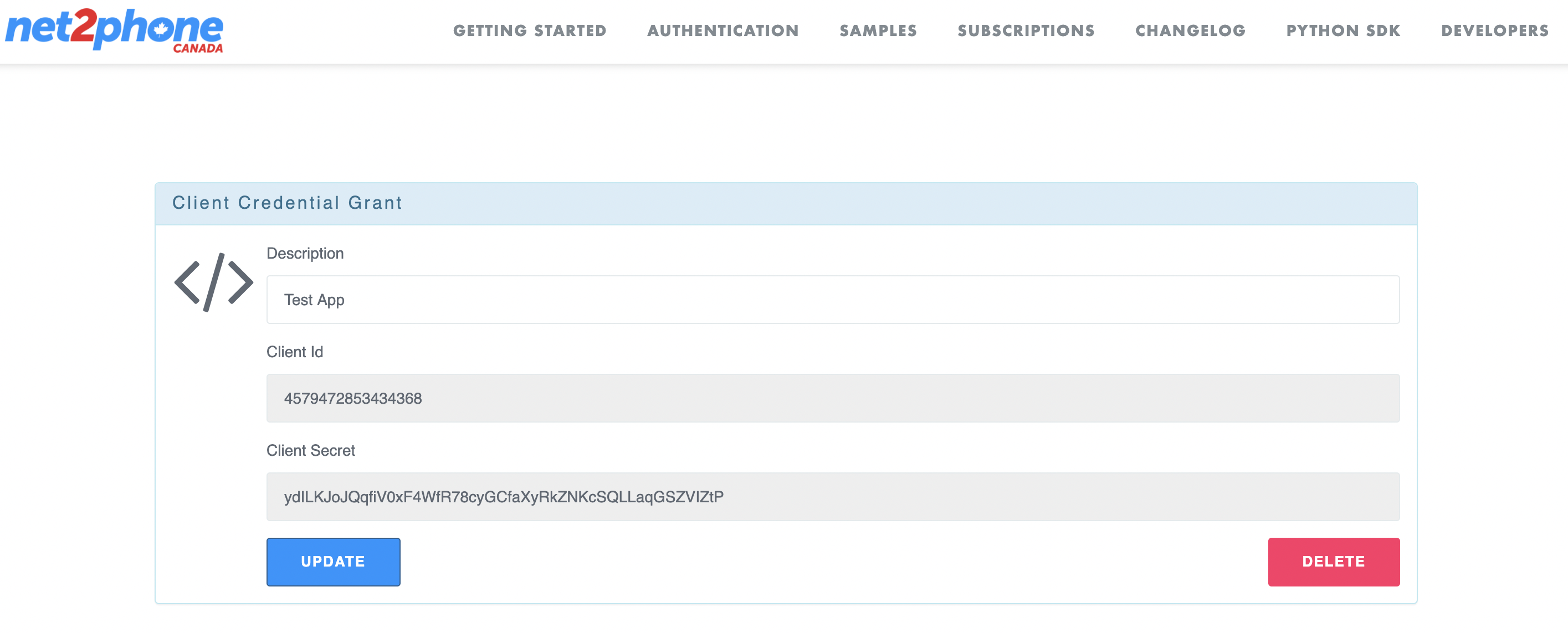
-
Authenticate - Client Credentials Grant
Now that you have a Client Id and Client Secret you can obtain an Access Token (Valid for 1 hour) which will permit you to make requests against Net2Phone Canada REST API.
Request
curl -X POST https://integrate.versature.com/api/oauth/token/ -dgrant_type=client_credentials -dclient_id=5768900281106432 -dclient_secret=DZHkGtVGA0U90VOfGVrX4MzJZABqVgbDbjkd0JacpSNZX870z3Response
HTTP/1.1 200 OK { "access_token": "7332170a208e270bc922d8ca54a5091f", "scope": "Office Manager", "token_type": "Bearer", "expires_in": 3599, "expires": "2016-11-11T16:05:10.301803" } -
API Request - Live Call Queue Stats
Once you have an Access Token you can make API Requests against the Integrate API. Once such API Request is Live Call Queue Stats which will provide metrics about your call queues at that exact moment in time.
Response:curl -X GET -H 'Accept:application/vnd.integrate.v1.4.0+json' -H 'Authorization: Bearer abce14243asdf823kk32323' https://integrate.versature.com/api/call_queues/stats/live/HTTP/1.1 201 OK [ {"calls_waiting": 0, "avg_wait": 0, "available_agents": 1, "unavailable_agents": 9, "max_wait": 0, "num_agents": 10, "queue": "8001" }, {"calls_waiting": 0, "avg_wait": 0, "available_agents": 2, "unavailable_agents": 15, "max_wait": 0, "num_agents": 17, "queue": "8002" } ] -
What's Next?
Now that you have a feel for Net2Phone Canada API we recommend that you:
- Have a look through our API Documentation to see all the data is available to you.
- Review the Authentication documentation to ensure you select the authentication flow which is best for your application.